Dot Property has launched a co-broking feature. What exactly is this and how can it impact your business?
Co-broking is when two agents, brokerage firms or individual share their property listing. By doing this the listing gains wider exposure and speeds up the matching of buyers with suitable properties. An agreement that mutually benefits both parties involved as typically the party representing the owner of the property shares the commission with the other party who represents the buyer.
Dot Property’s co-broking groups will give you access to more listings to generate even more sales. It is win-win for both parties.
How can you co-broke with Dot Property? Simple. Follow these easy steps.
Login to your agent account on Dot Property.
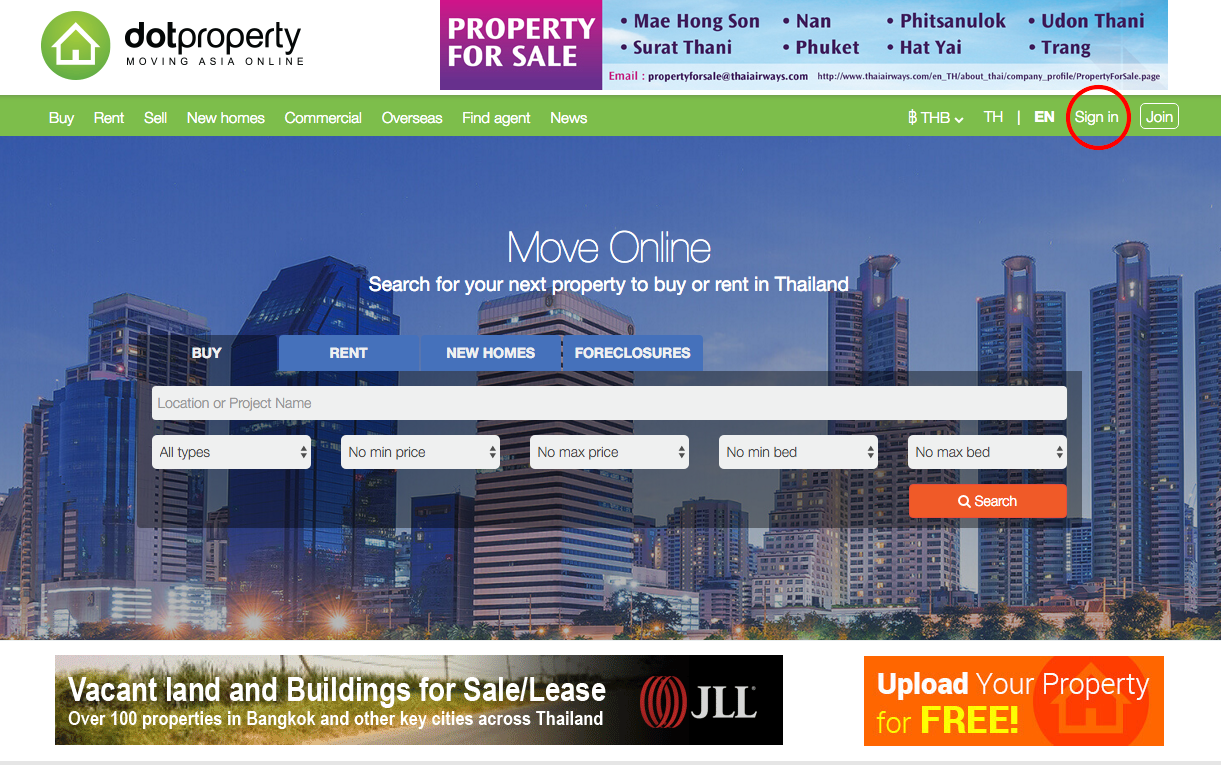
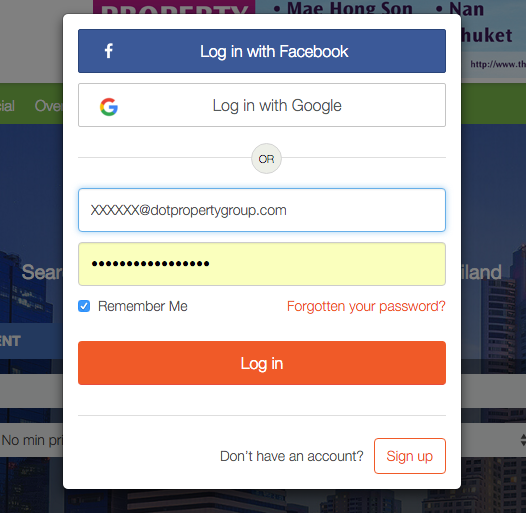
Select co-broking on the main dashboard menu.

On the main co-broking page either join an existing group or create a new group.

By creating a new group you automatically become the group admin to manage the group’s privacy settings – public, private or secret.

Invite your friends to the group by adding their email and they will automatically receive an invitation to join from Dot Property.
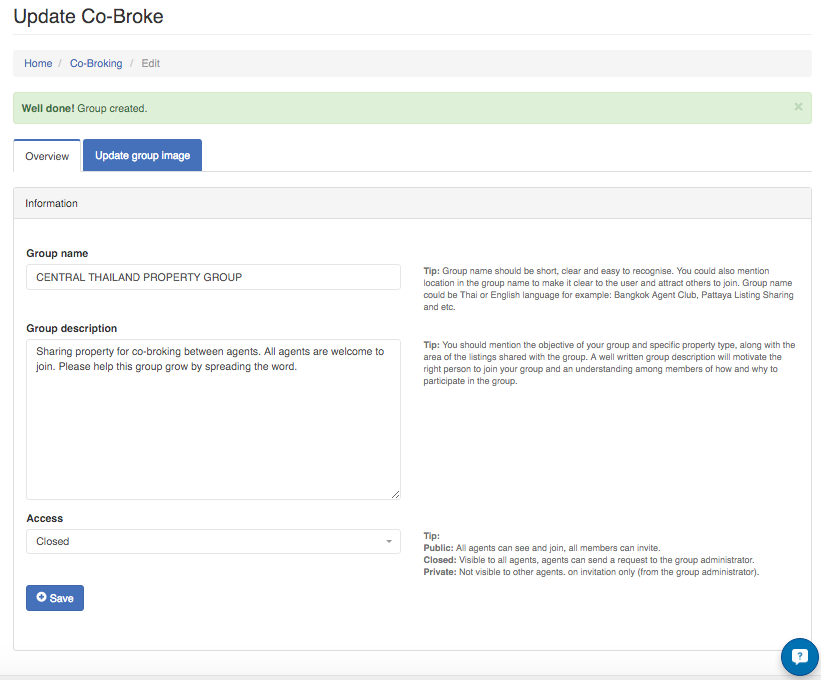

Go to your property listings by clicking the ‘Properties’ section in the menu and select the listing you would like to share with the group.

Once you’ve shared a listing you can start to communicate among your group via the chat board. Every new conversation, reply, listing shared and new member will be notified to the rest of the group members.
Remember it is free to use! Dot Property does not receive any direct commission or any other benefit from any transaction among group members. We just provide the platform for you to connect with your peers and start doing more deals.
Happy co-broking!




















